Can I download my contacts from Quicktext?
If you wish to transfer your Quicktext contacts to your CRM or mailing system
To obtain a downloadable file containing all your contacts, which will be in CSV format and consist of contact names, emails, phone numbers, and tags, please follow the instructions provided below:
- Go to Contacts
- Click on "Download" button
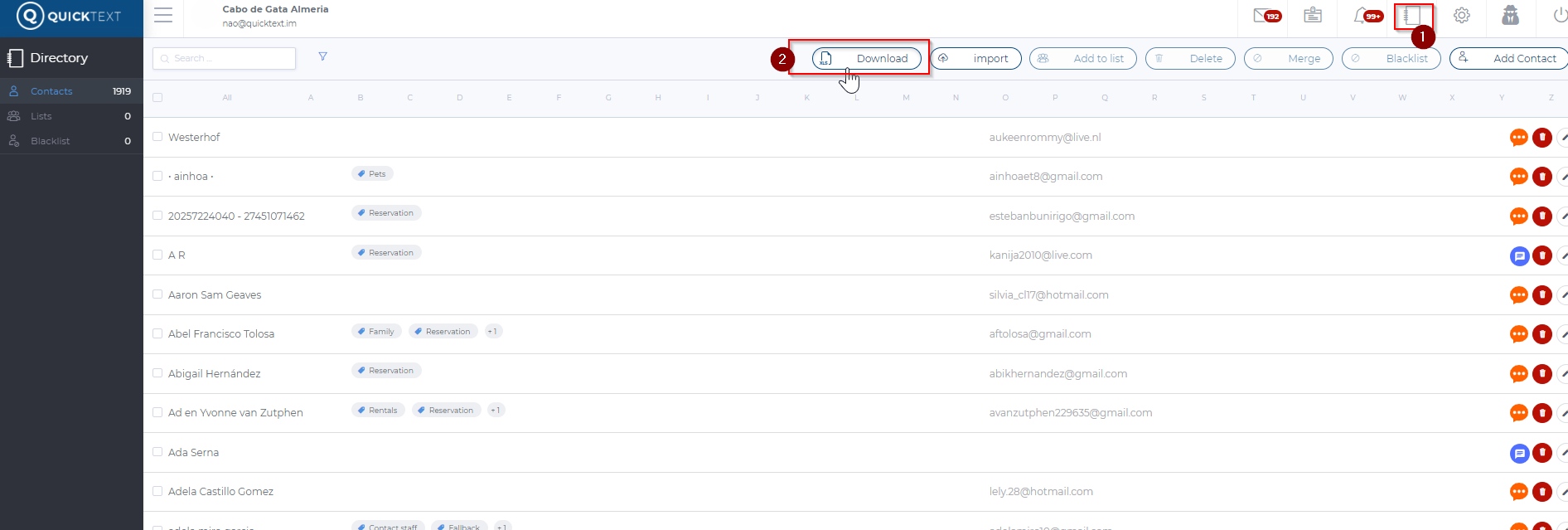
You will get the list of contacts "from the launch date to the extraction date" in csv format.
