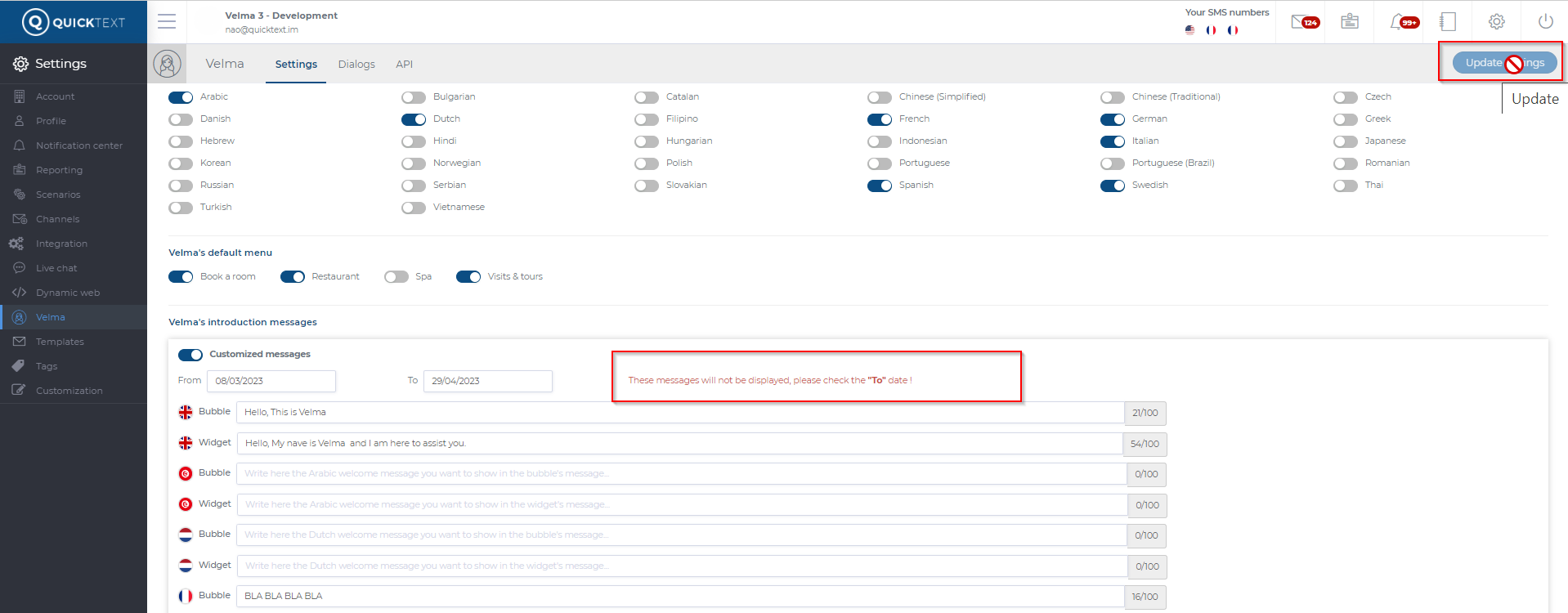Can I set up a custom welcome message on live chat?
Customize the bubble that appears when Velma is loading on your website to add a personal touch.

By default the welcome message in the bubble is " Hi, I am Velma, your virtual assistant. How can I help you?".
To enhance engagement and effectively communicate your message, consider personalizing the message within the bubble when you want to share significant news, promote a service, or encourage visitors to initiate a conversation.
If you would like to display a customised welcome message to your customers, please follow the steps below:
- Go to dashboard > Settings> Velma Settings> Velma's introduction messages
- Enable the "customized messages" button
- Set the date
- Type your message in all Velma's languages for both bubble and widget as long as it does not exceed 100 characters
- Update Settings
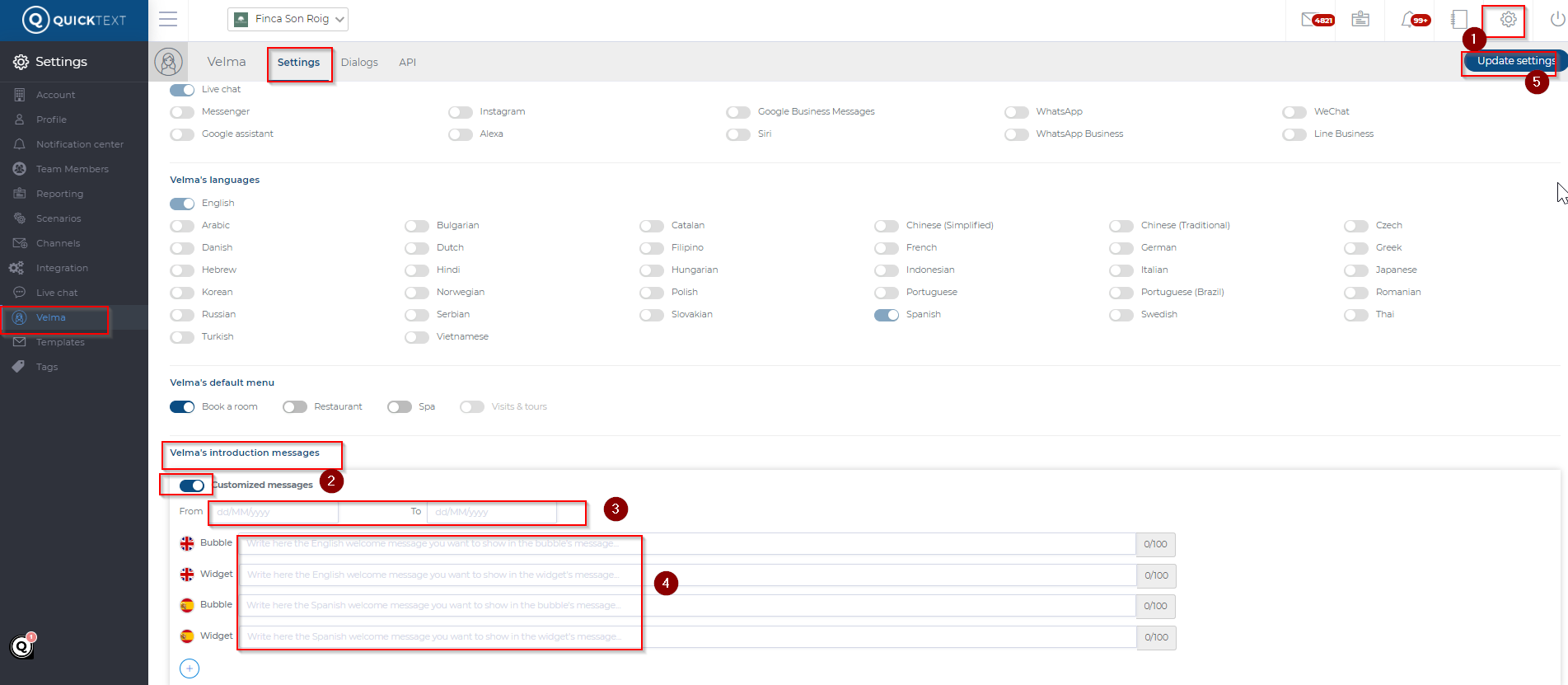
P.S : when the set up date expires it creates an update problem throughout the Velma Settings section.