How can I add my live chat script via Google Tag Manager (GTM)?
You can implement the live chat script in the /body of your site or choose Google Tag Manager
- Make sure that you are using the right Google Tag Manager container associated to the website via Google tag assistant
- Create tag " Quicktext chatbot script"
Type: Custom HTML
Script:
<!-- Script start -->
<script src="https://cdn.quicktext.im/widget.min.js" data-license="YOUR LICENCE CODE"></script>
<noscript>
<a href="https://www.quicktext.im/" title="Hotel AI Chabot and Guest Communication">Quicktext hotel chatbot</a>
</noscript>
<!-- Script end -->
Please make sure to tick the Support document write option
Triggers: All pages
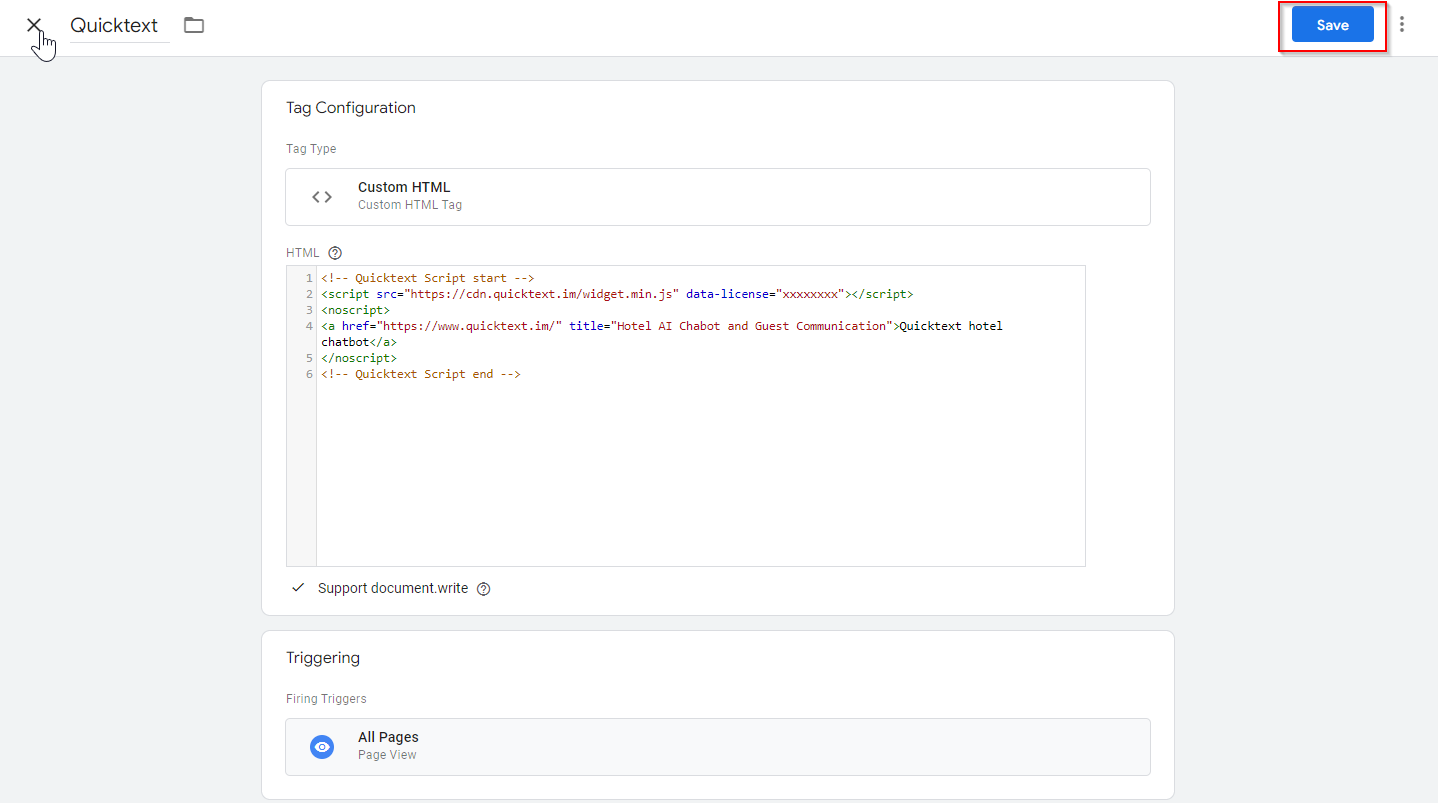
Publish the tag
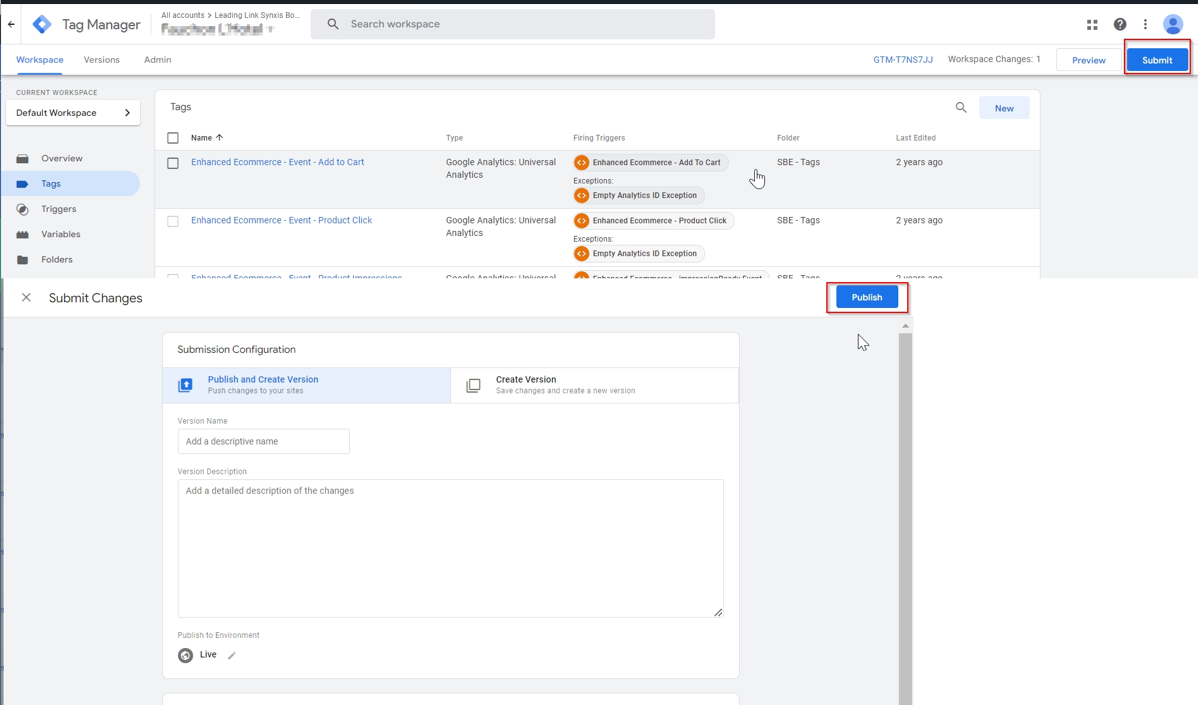
Go to hotel website and check il livechat is activated on your website
If you need assistance ask your account manager
