How do I connect Instagram to Quicktext?
Velma is available on Instagram. It can handle the messages your followers send you the same way she handles conversations on your website.
There are three pre-requisites before starting the integration:
- You need to verify if the Instagram account and the Facebook page are linked
- You need to have admin access to the Meta Business suite of the hotel along with the Facebook page
- You need to have at least manager access to Quicktext.
1/On Facebook: Verify if the Instagram professional account is linked to Facebook
Go to settings and privacy==> settings==> Linked accounts

If the Instagram account appears on the interface it means that both accounts are linked, thus AM can proceed with the integration
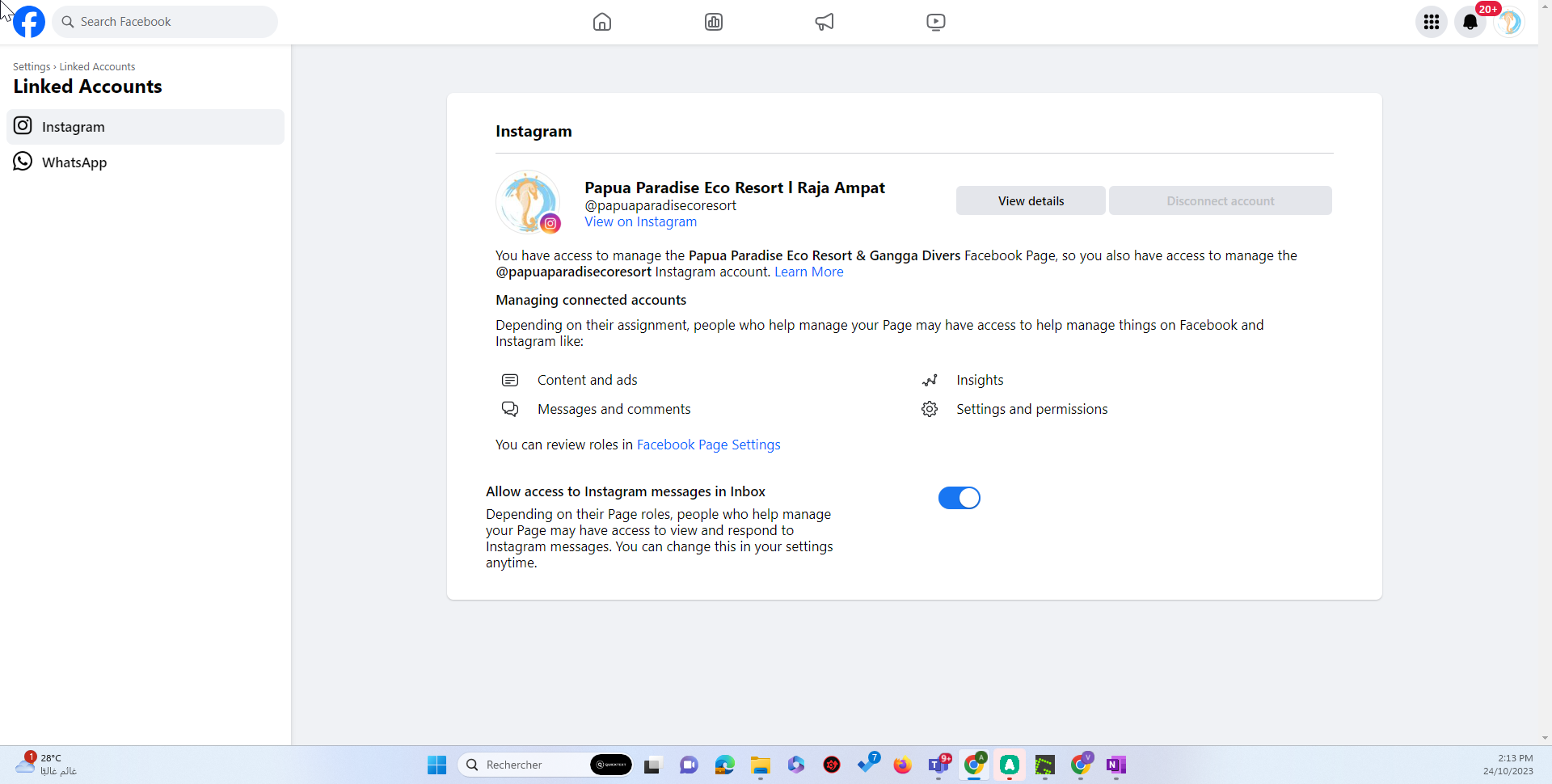
Other indications that the Facebook page and Instagram professional accounts are linked are the common inbox and the 2 overlapping circles on Meta Business Suite with recognizable logos of both channels
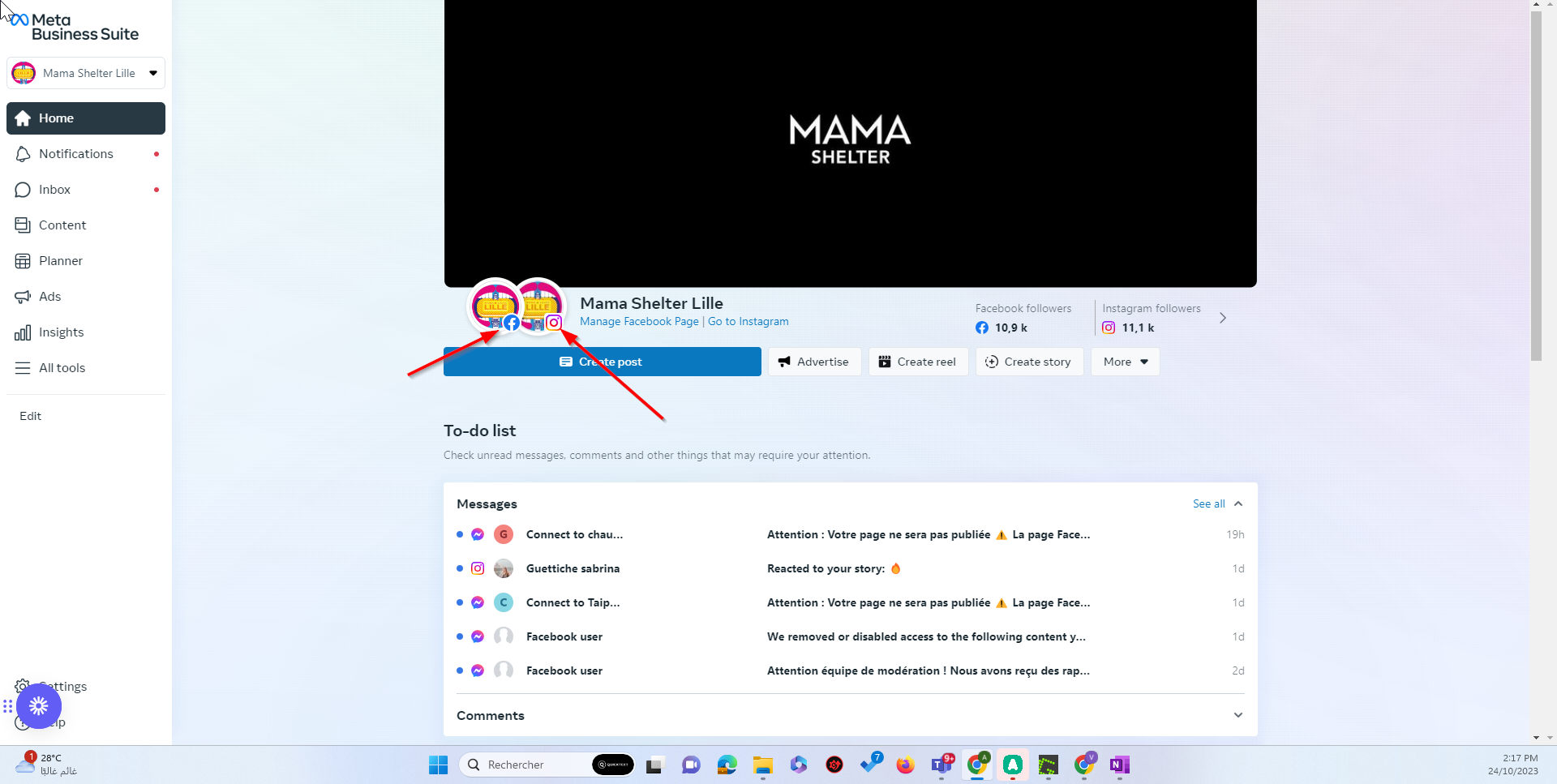
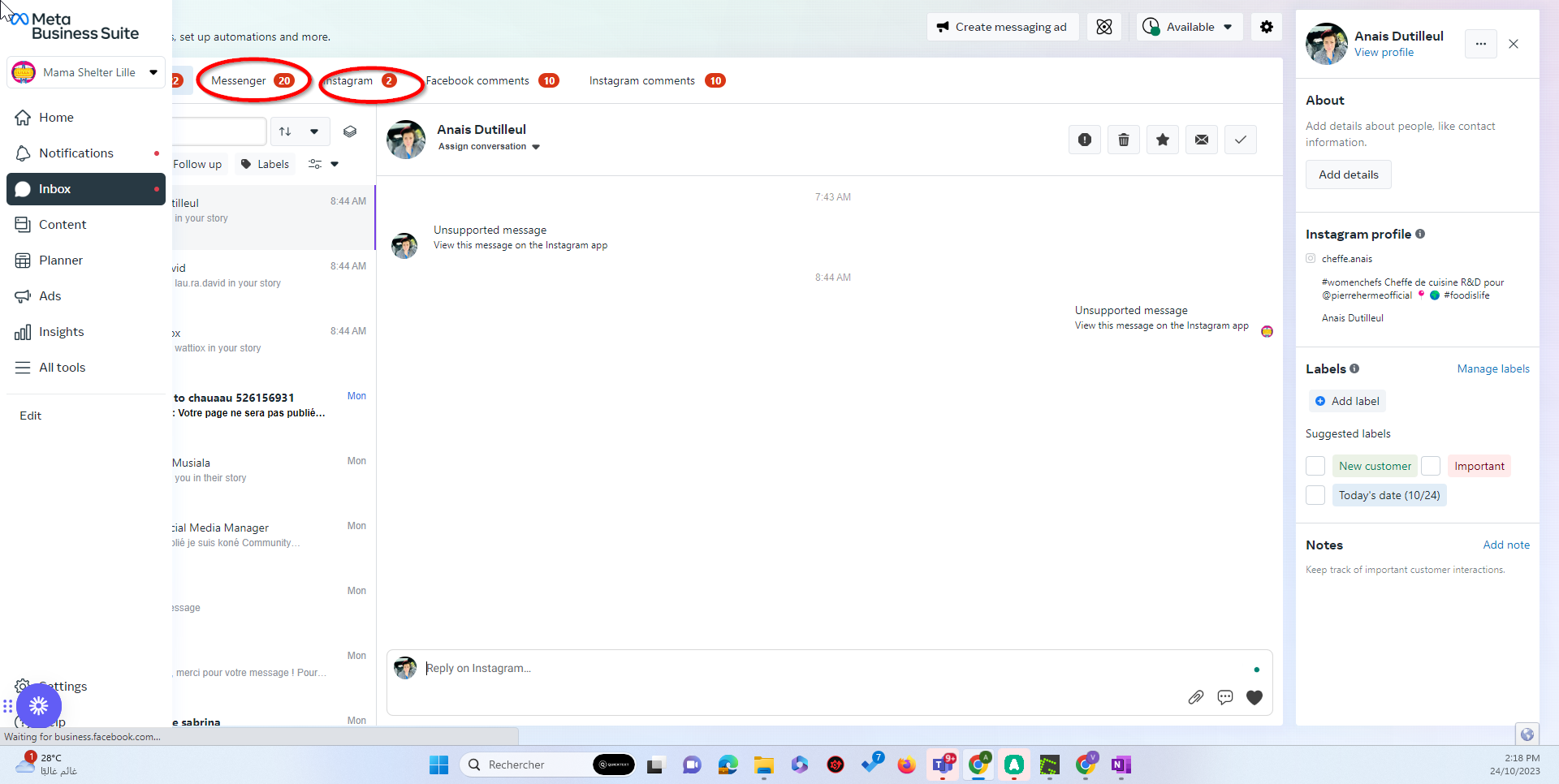
2/On Instagram:
First, you need to verify your account on Instagram is properly configured from your Mobile
Application:
2-1- Switch to your professional account:
2-2-Link your professional account to your Facebook page
2-3-Access Settings > Privacy > Messages > Connected Tools >
- Make sure you receive message requests from:
- Your followers on Instagram
- Others on Instagram
- Turn on “Allow access to messages”
Finally, you can follow the steps shown in the video to navigate and connect Instagram within the Quicktext Dashboard.
