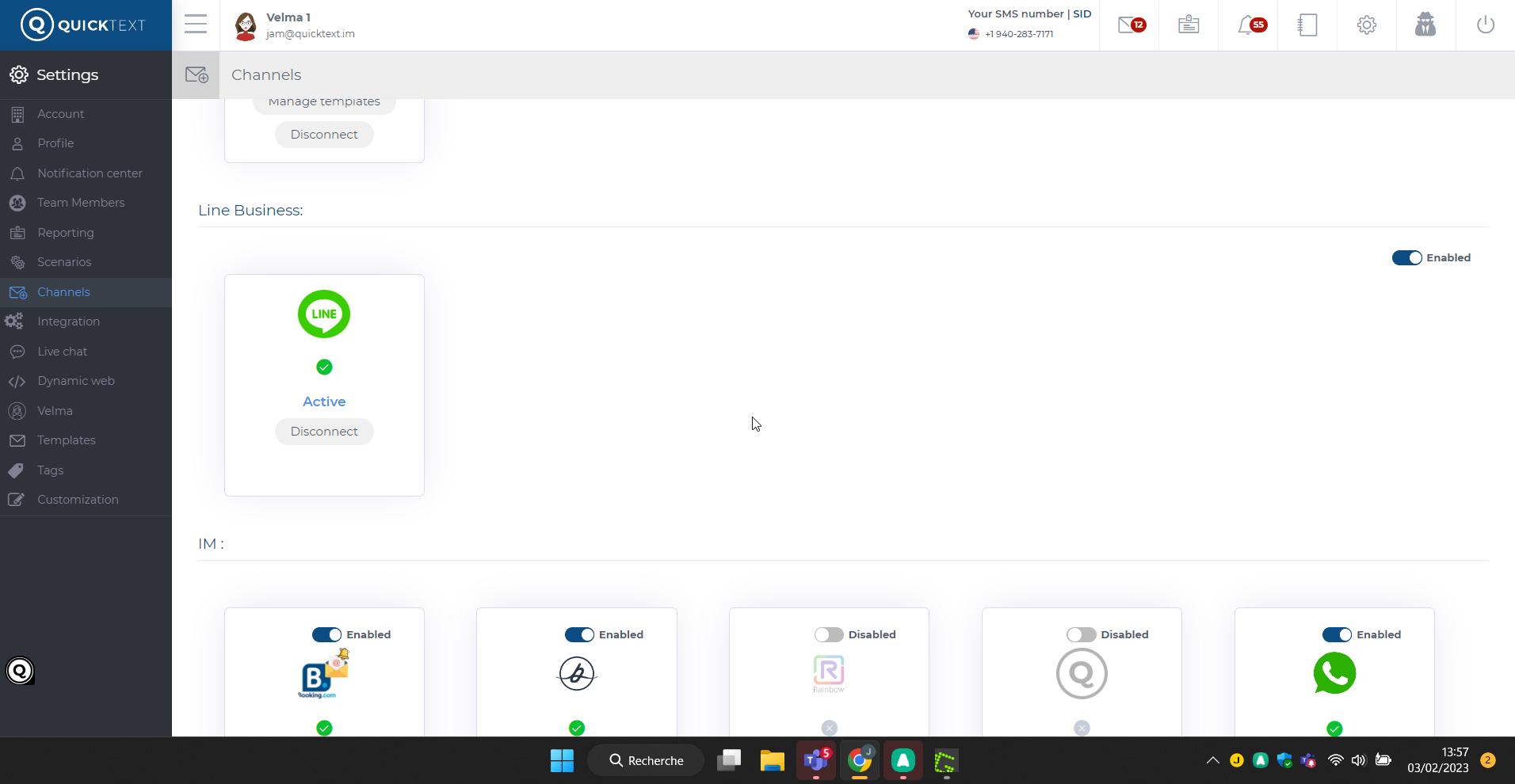How do I connect LINE to Quicktext?
Velma is available on LINE and you need to have Admin access to your LINE Business Manager and LINE developer console for your account to set up the integration.
In order to connect your LINE account to Quicktext, you need to grant Quicktext Administrator access to two accounts from LINE:
LINE business manager account
1-Access this link https://manager.line.biz/
2-Follow the screenshots steps below:
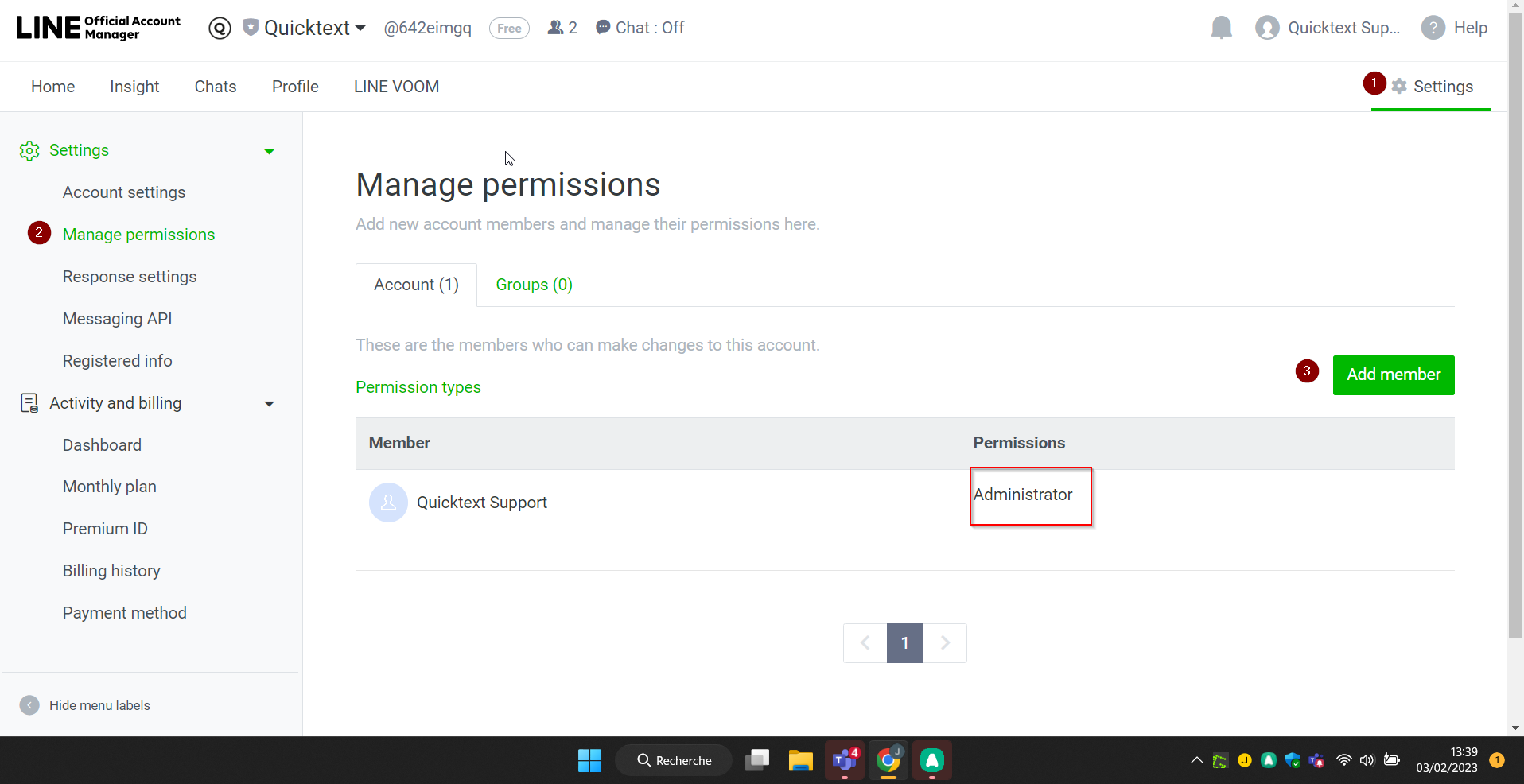
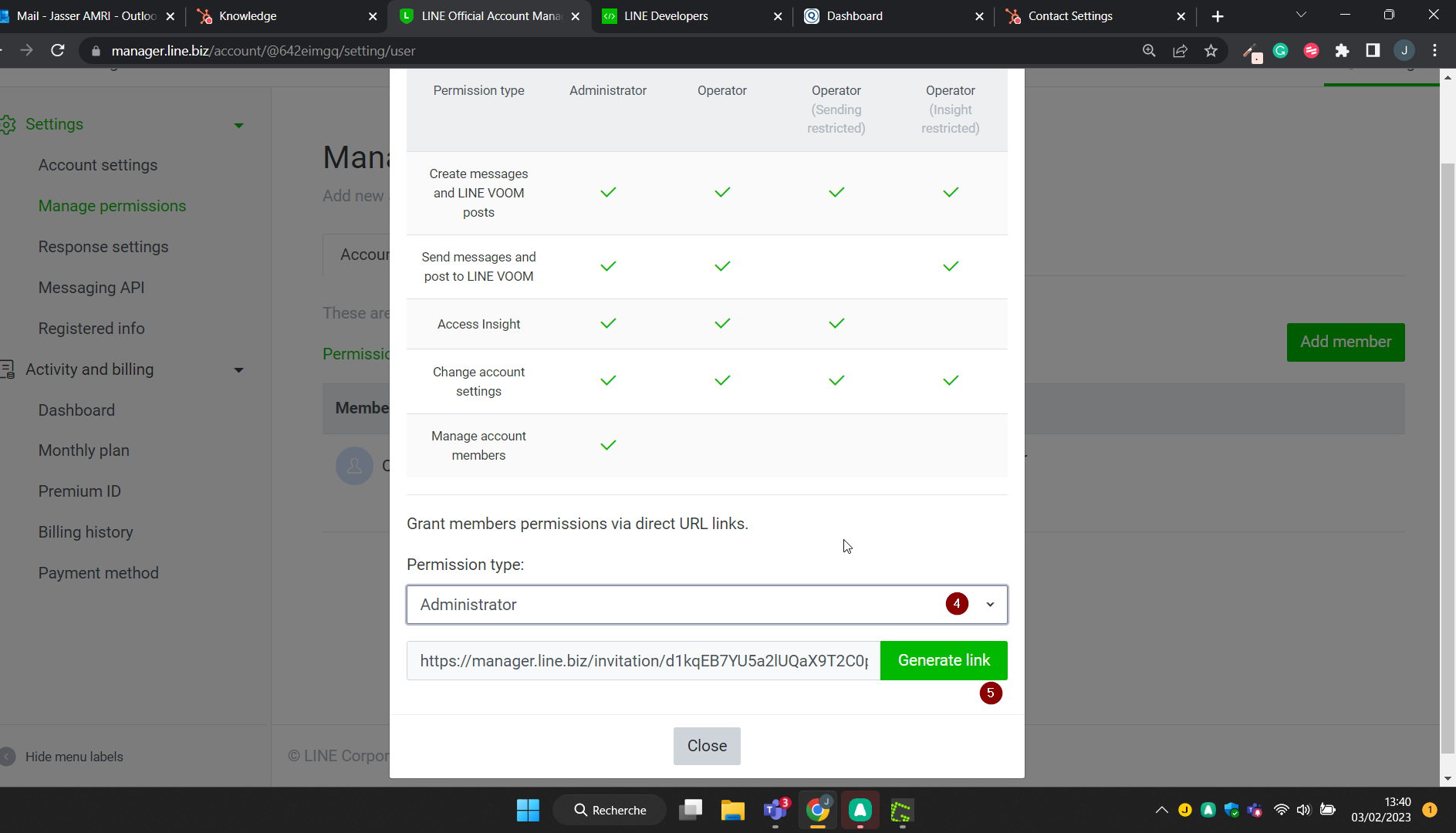
3-Copy and send the link generated to your Quicktext account manager.
LINE Devloppers console
1-Access https://developers.line.biz/console/
2-Grant our email support@quicktext.im Administrator on your developer's console:
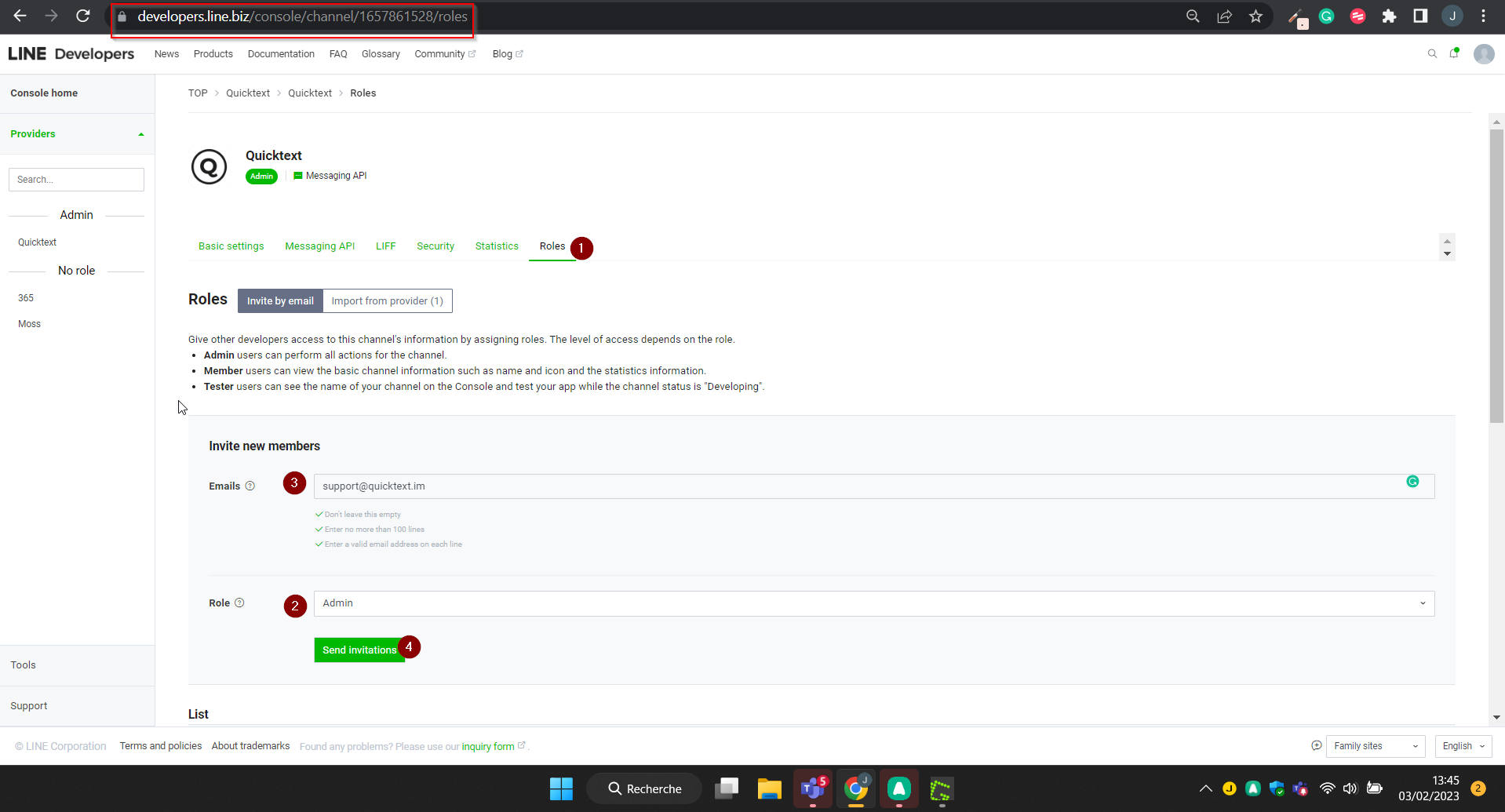
Please note that once your Quicktext AM connects to your LINE account. Velma will handle your incoming messages. You need to message incoming messages from the Quicktext dashboard. Otherwise, every time you connect to your LINE Manager to handle messages, the Quicktext integration will break.
If you want to send a manual reply, you can interrupt Velma from Quicktext Dashboard.
Please advise your team accordingly and make sure they have sufficient access to Quicktext.
It takes time to adopt a new communication channel into the SOP and now is the time to start relying in automation to better service your guest on-site.-png.png)
You can check the health of your LINE integration from the Quicktext dashboard:
If it's Active: everything should be working fine.
if it's Inactive: it means someone manually answered from LINE and disabled the Quicktext integration. in that case, reach out to you Quicktext AM to establish the connection.