How do I setup my Mews task manager?
Velma can open tasks directly into your Mews PMS task management system.
Your customers interacting with your chatbot can generate Tasks on your Mews commander.
The dialogs that generate Tasks on the PMS are:
| id | dialog | Name | Task Description |
| 13-47 | invoice | Invoice | [contact_name] is requesting for booking invoice. [Room number: XXX] |
| 14-06 | cleaning | Cleaning | [contact_name] is asking about cleaning. [Room number: XXX] |
| 16-06 | Contact staff | Contact staff | [contact_name] wants to contact [department] department [Room number: XXX] |
| 16-07 | Maintenance | Maintenance | [contact_name] [send what is written by the customer in "booking_saved_yes" [Room number: XXX] |
In order to integrate with Mews Tasks, please review with your Mews Representative if you have access to the Mews API.
Once you confirm you have access to Mews API included in your package with them
1/Make sure that the integration with Quicktext is activated from your Marketplace.
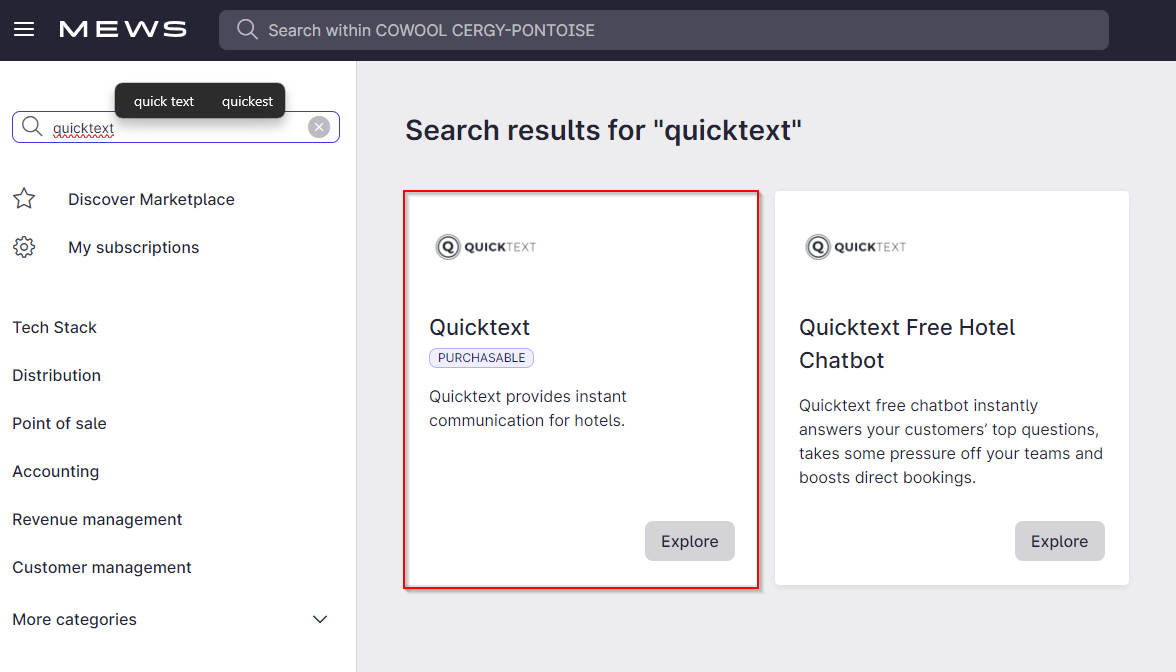
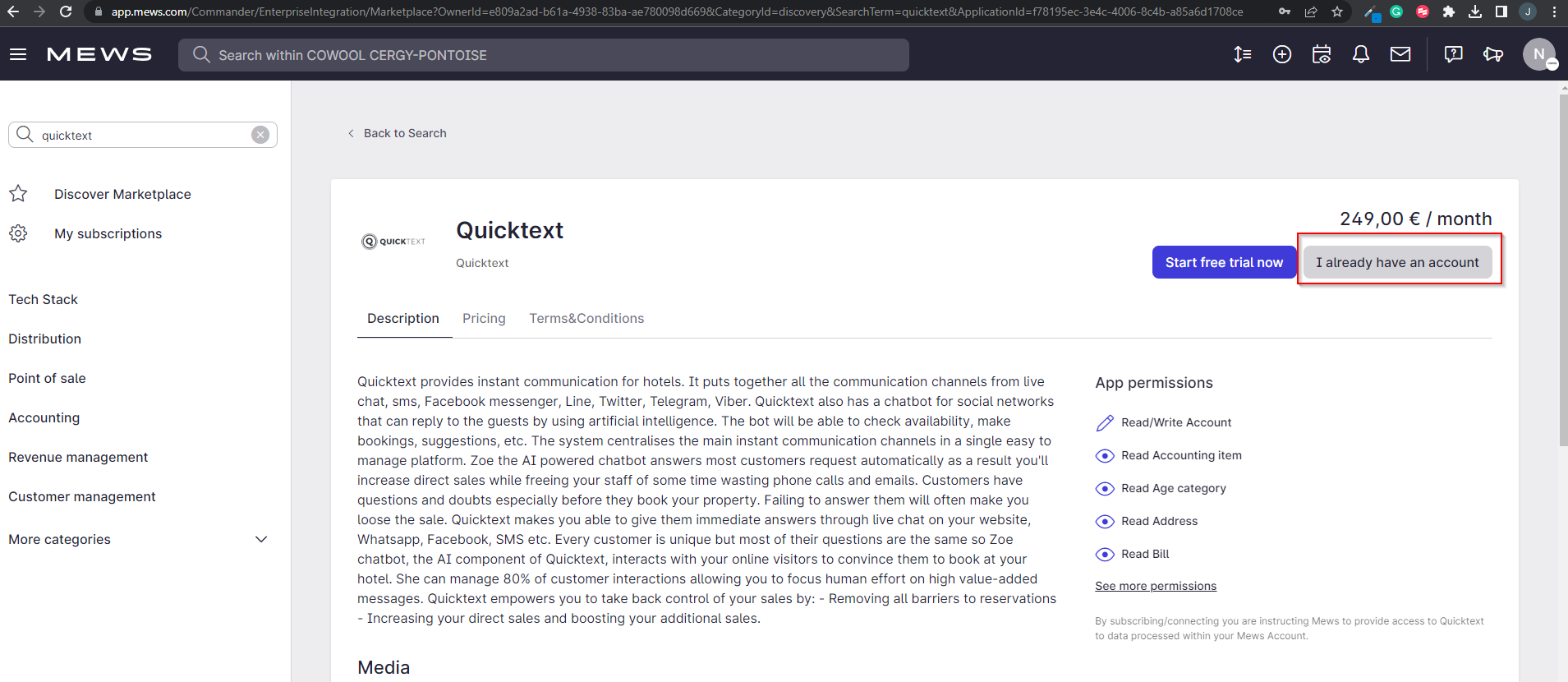
2/Retrieve your token from Mews
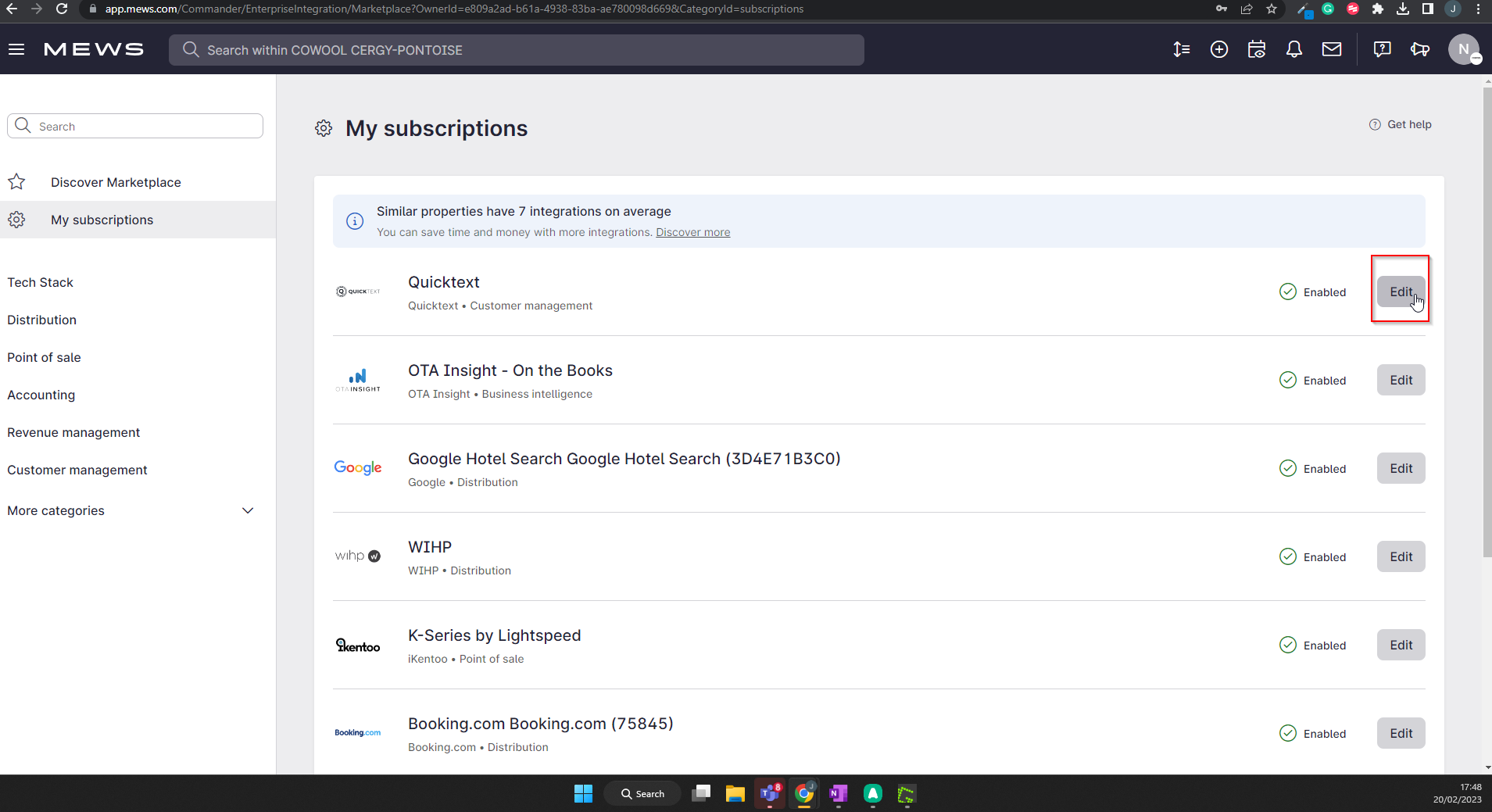
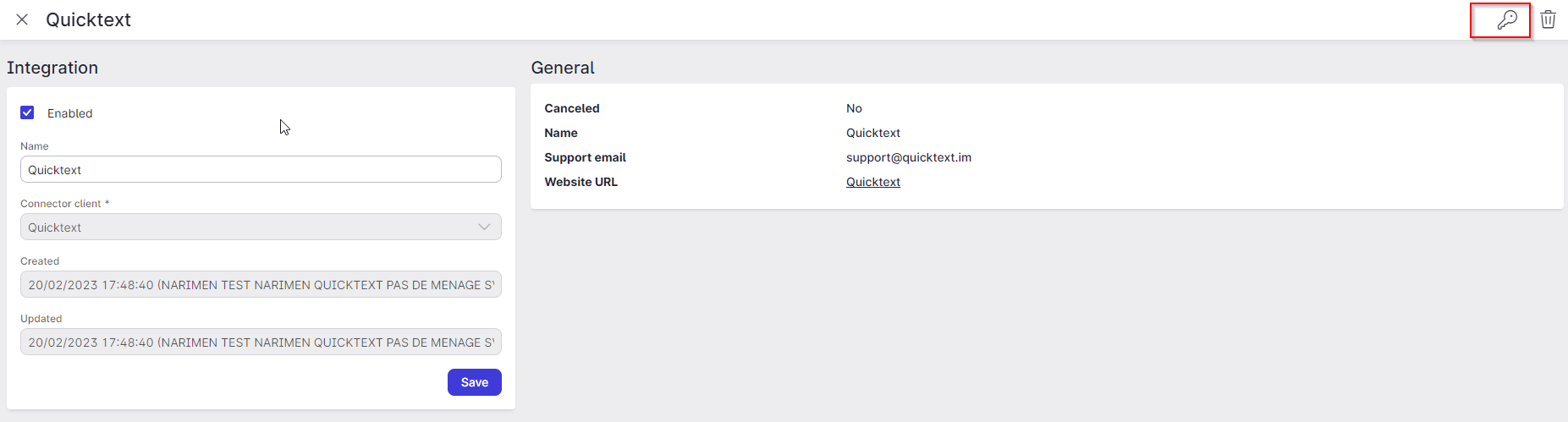
3/Copy your Access token 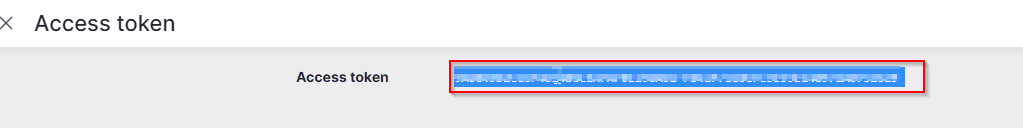
Go to https://app.quicktext.im/tools-integration
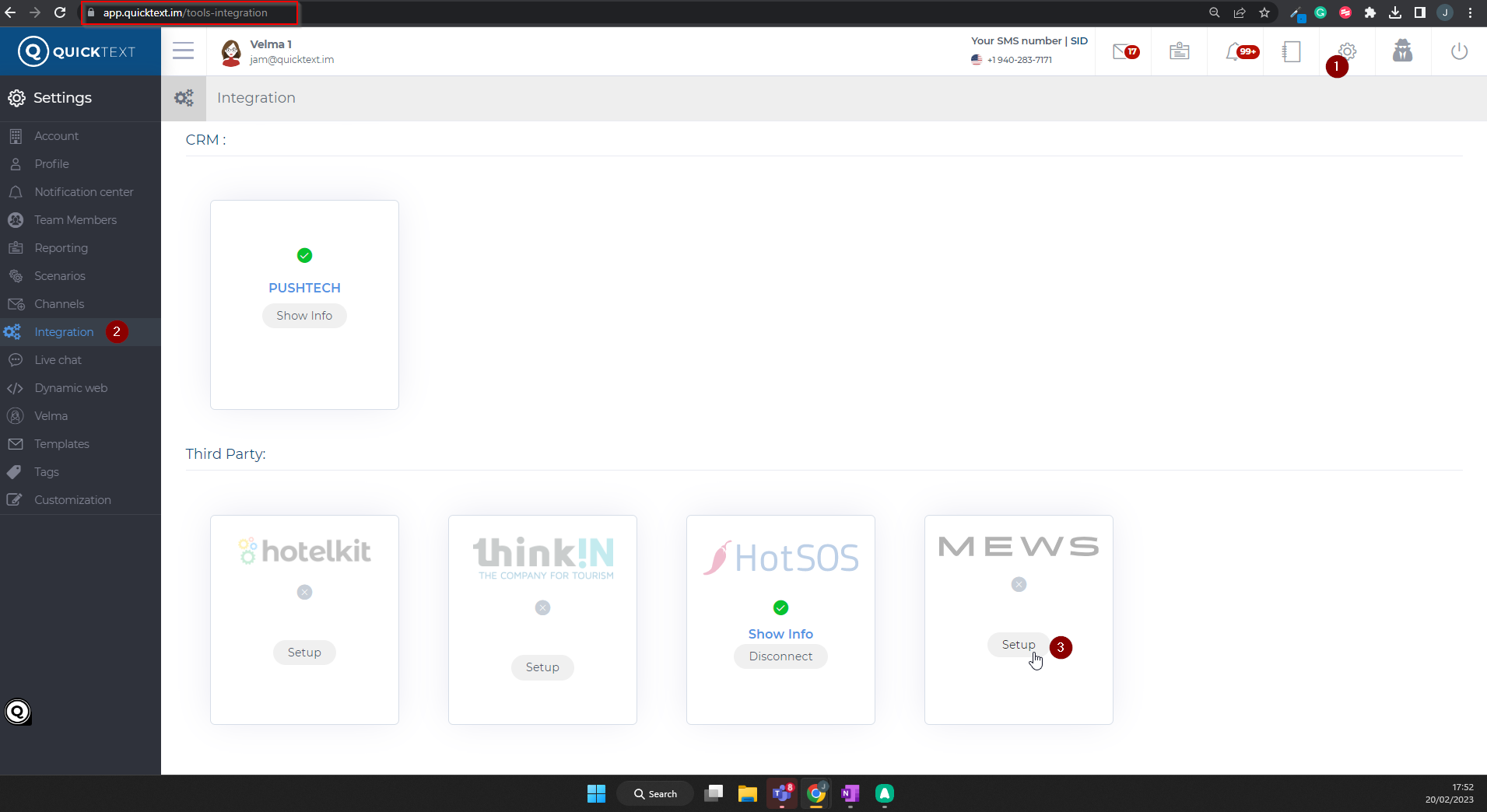
4/Paste the access token and click Connect
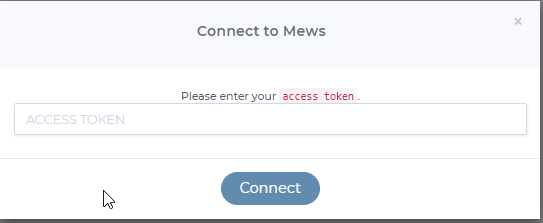
Make sure to start a conversation with Velma and trigger the dialog mentioned in the table above. If you see the tasks created correctly on your commander, your integration is successful.
