Hybrid Q-SEO
This article defines and details the Static Q-SEO
Our Q-SEO feature streamlines the process of creating FAQ content, whether it is dynamic or static, on one or more pages of your website.
1. Definition
Hybrid Q-SEO is a FAQ section generated automatically. Unlike dynamic Q-SEO, its questions and answers remain static, preserving the original ranking. Hybrid Q-SEO can be implemented alongside Dynamic Q-SEO on the website but on separate pages.
2. How does it work:
The hybrid SEO is a set of Q&As that cover the same topics. Users have the flexibility to choose specific dialogues for installation on pages dedicated to a particular subject, like 17-10 Spa, 17-15 Spa hours, and 10-41 Day Pass can be chosen.
The hotel can display the Q&A of his choosing on any page of the website.
Example: Hotel Belle Juliette opted to display the Q&As that revolve around Spa and wellness suites: https://www.hotel-belle-juliette-paris.com/spa/
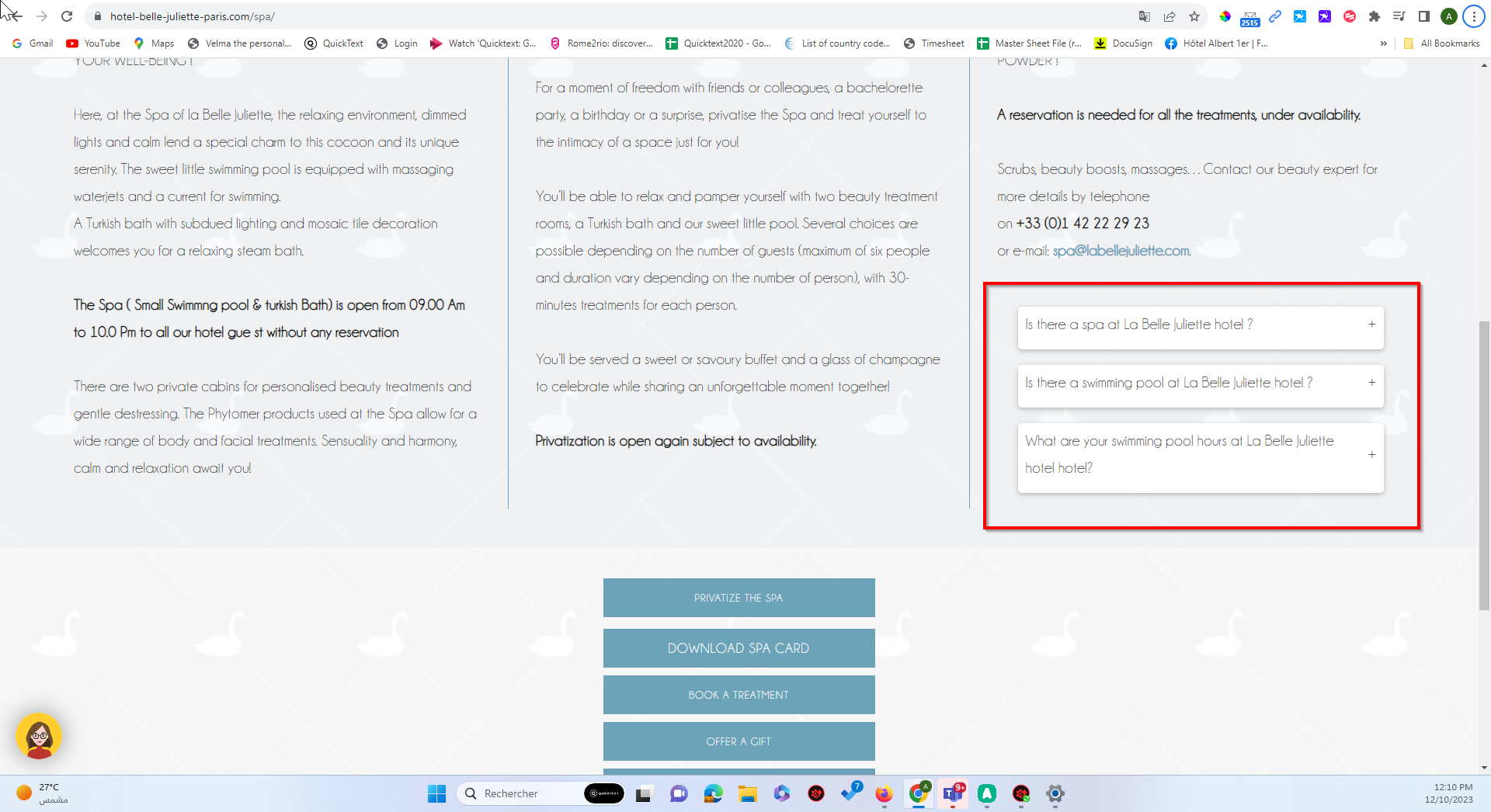
This FAQ is generated automatically by Quicktext once the script installed by the webmaster of the hotel.
3. Benefits:
- Automated Content Enhancement: Q-SEO automatically improves your FAQ content every 7 days, ensuring it stays relevant and up-to-date based on customer queries.
- Customer-Centric Approach: Q-SEO tailors content to meet the specific needs of customers by providing answers to their most common questions, while taking into account linguistic nuances and differences in questioning.
- Adaptation to Google's Rich Snippets: Q-SEO is designed to adapt to Google's rich snippet results, potentially improving your website's visibility and click-through rates in search engine results.
- Flexible Integration: It offers both dynamic and hybrid options, allowing you to choose between automatically changing content or maintaining a static FAQ section.
- Customization: Users can select specific dialogues for installation on pages dedicated to particular topics, providing a tailored and relevant experience for different sections of the website.
4. Documentation:
Contact your account managers at Quicktext to provide you with the license ID and share this link with your webmaster
